Sales Teams: Close Deals with SMS Messages

Quick Summary
Sales pros need faster ways to reach buyers. This post shows how texting with Salesmsg helps teams engage, follow up, and close more deals.
--------------------------------------------------
On the sales team? Tell me if this sounds familiar.
You spend your days chasing leads that may not be a good fit for what you’re selling.
Your cold calls go straight to voicemail. Or worse, you reach someone who would rather you “just send an email” or not contact them at all.
Your cold emails work…some of the time. The rest get lost in inboxes, along with your follow-up emails.
When you do manage to book a sales demo, your most qualified leads often forget to show up or ghost you entirely.
Meanwhile, buyers’ attention spans are shorter, sales cycles are dragging out longer, decision-makers are harder to reach, and everyone expects tailor-fit, personalized solutions that you may or may not have to offer.
It’s no wonder 54% of sales professionals say it’s harder to sell now than it was before (according to HubSpot).
So, what can you do?
The answer is simple: Just text them.

Just sending a few text messages can tackle all these challenges head-on.
For example, you can send timely SMS reminders to make sure your leads actually show up for demos, or send follow-up SMS messages to cut through the noise of crowded inboxes.
Firing off quick texts keep your leads engaged, informed, and most importantly, moving through the sales pipeline.
The best sales teams aren’t texting from their personal cell phones. They’re using a texting platform like Salesmsg and a CRM like HubSpot to manage their SMS conversations and automate as many SMS messages as possible.
In 2025, the most up-to-the-second teams are even using AI Agents to text for them, so they can respond to incoming leads anytime day or night.
Ready to see how this works? Let me show you the essential SMS strategies your sales team can use with Salesmsg and HubSpot to close more deals. (Make sure to watch our video below for details.)
Text Back and Forth to Close Deals
Sales are built on relationships, and conversations grow those relationships.
But what happens when you can’t get your leads to answer the phone or email?
That’s where SMS comes in. With two-way texting, your sales team can text back and forth with your leads to build those necessary relationships that close deals.
Our Salesmsg customer, Electrum, highlights this perfectly.
Every member of the Electrum team who interacts with customers has their own unique phone number for sending text messages. All totaled, Electrum has over 100 phone numbers with Salesmsg that they use for SMS messaging. That includes their sales team.
Their sales team sells a complex product: Clean energy solutions for homeowners. By texting back and forth with customers, Electrum’s sales team can answer questions, educate customers, and find the best alternative electricity for each person’s home.
“There's an old sales adage that goes, ‘Time kills deals.’ And that’s why being able to fire off a quick text, even if it’s just an update, puts most customers at ease while helping us close more deals,” says Patrick Crowley, Director of Sales & Operations at Electrum.

Close Multiple Deals at Once
Texting isn’t just faster—it’s scalable.
Instead of playing phone tag with leads or getting stuck on the phone with dead-end prospects, your sales reps can close multiple deals at once with SMS messages.
Sales reps can fire off SMS messages to answer questions, address objections, and move leads toward a close—all by texting through their computer with our Salesmsg platform.
Or your sales reps can use our mobile Salesmsg app to text from their phones if they’re out of the office.
Either way, they can keep multiple SMS conversations going at the same time, and close deals at a much faster rate than calling alone.
Only Speak to Interested Leads
Emails get lost in inboxes. Cold calls get ignored.
But SMS lets you connect with leads who want to hear from you.
That’s because you need permission to send SMS messages to your leads. Once you have that permission, you know you’re only dealing with quality leads who are interested in what you have to say, and what you have to offer. This means your sales team never wastes time or resources on uninterested leads.
By respectfully asking for permission to reach out, you also build trust with your prospects—an essential ingredient in sales success.
.png)
Speed to Lead: Beat Competitors to Respond 24/7
In sales, the first response usually wins.
Studies shows 35–50% of deals go to the vendor that replies first. Yet the average business still takes hours—or even days—to respond.
By then, your lead has already booked a demo somewhere else.
That’s why speed to lead matters.
When someone fills out your web form, requests a demo, or texts your business, they expect a response in minutes. With Salesmsg, you can answer in seconds—without adding another rep to your team. By texting that incoming lead, you keep the conversation quick and personal.
You don’t need to add more reps or burn out your team. You can build speed into your business automatically, 24/7. Here’s how:
- CRM Workflows connect Salesmsg to HubSpot, Salesforce, or ActiveCampaign so your automations fire right from the systems you already use.
- AI Agents take it even further. AI Agents don’t just text back—they hold full conversations: greeting new leads, asking qualifying questions, and even booking demos through our Calendly integration.
The result? Every lead hears from you first, stays engaged, and moves forward before competitors even reply.
Instantly Qualify Your Leads with Texts
Speed is only the first step.
The next is knowing which leads deserve your time. Every minute counts, so you shouldn’t waste time chasing leads who can’t or won’t become your customers.
With Salesmsg, you can instantly pre-qualify new leads by sending automated SMS messages the moment they sign up for a demo.
There are two ways to set this up.
Option #1: Set up a HubSpot Workflow
If you’re already using HubSpot, the fastest path is to build a workflow that fires the moment a new lead fills out your demo form.
Start by asking for permission to text your new leads right on your web form, when they sign up for a sales demo.
To be fully compliant, add a checkbox underneath your phone number, with all the information you see below. This checkbox must be “unchecked” to ensure your leads can opt-out from SMS messages. Every piece of information is important, so be sure to follow our opt-in guidelines below.

Is your HubSpot account already connected to your Salesmsg account?
If so, you can set up a quick HubSpot workflow to deliver an instant SMS message the moment leads sign up for your sales demo.
Here’s what this workflow might look like inside HubSpot:

Notice: As a sales rep, you’d obviously want to talk to non-customers during your sales demo. That’s why this workflow separates customers vs. non-customers.
Non-customers get marked as marketing contacts. If a non-customer gives you permission to text them, this workflow will also automatically send that person a SMS message to qualify that person as a lead.
(Just in case you’re new to Salesmsg: Our texting platform is designed to work seamlessly with HubSpot. That’s why you can use Salesmsg to send out automatic SMS messages like this from your HubSpot workflows.)
Send an Automated Text that Gets a Response
When you’re setting up the HubSpot workflow above, you want to send out an automatic SMS message that encourages your leads to respond.
Here are two proven, sales SMS messages that instantly qualify leads:
- "Hi [First Name], I saw you just signed up for a sales demo. What do you hope to get out of it?"
- “Hi [First Name], (Your name) here from (your company). How are you looking to use (what our product / service does)?”
Remember: You want to start a conversation with your leads, so you can find out if they’re a good fit for your product or service. These two SMS messages do just that.

Option #2: Let AI Agents Qualify Leads for You
With Salesmsg, you can set up an AI Agent to automatically text your new leads the moment they fill out your demo form.
Instead of waiting on a rep, the AI Agent jumps in right away.
Here’s how it works:
- Choose a template. In Salesmsg, go to AI and Automation → AI Agent and select the Lead Qualification template.
- Name your Agent. Pick something clear like “Demo Form Follow-Up” so your team knows exactly what it does.
- Set enrollment rules. Decide when the Agent should trigger—using filters like segments, tags, or specific fields (for example, when a lead fills out your demo form).
- Write the first message. Keep it simple and welcoming. For example: “Hi [First Name], thanks for requesting a demo. Can I ask a couple quick questions before we schedule?” Also, decide who it's sending from.
- Define conversation style and tone. Briefly describe your business, state the goal of the chat (like “qualify leads for demos”), and tell the Agent how to sound—short, friendly, and professional.
- Set your objective. Decide which fields you want to collect. Your AI Agent can collect up to five properties. For example: name, company size, role, or use case. Give each a friendly name so the Agent can ask naturally. (For more details on how to set this up, read our guide.)
In one short conversation, the Agent can confirm whether a lead is a good fit.
The best part? AI Agents never sleep. When your human reps are off the clock, every lead still gets an instant response. By the time your team logs in, they’re not chasing cold leads. They’re walking into a day full of qualified demos.
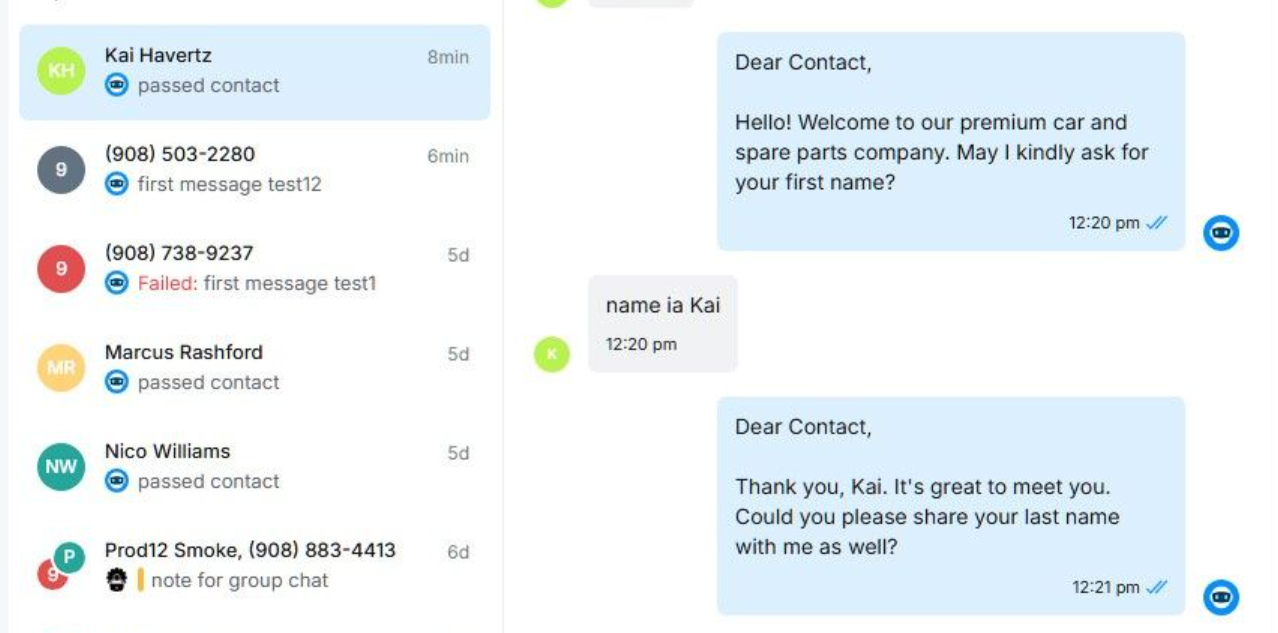
With either approach, the result is the same: new leads hear from you within seconds, not hours.
Close Deals with Follow-up SMS
Following up can make or break a sale.
With automation, you can ensure no lead gets left behind.
Once your Salesmsg account is integrated with HubSpot, your sales team can also send automated follow-up SMS messages through any HubSpot workflow.
That means your automatic SMS messages could be closing deals for your sales reps—even while they’re focused on other tasks.
Here's a few sales SMS examples to try:
- Immediately after a sales demo: Automatically send any requested resources, contracts, or a thank-you message.
"Hi [First Name], Great talking with you today! Here’s the case study we discussed: [link]. Let me know if you have any other questions." - 7-10 days after the sales demo: Still haven’t heard from the lead? Automatically send out a SMS message with your best content that will help sell stragglers.
"Thx again for the great meeting! Quick resource for you: It’s our clients’ #1 favorite course on texting. It’s free: (link). Questions? Text me back.” - When you’re waiting for the contract to be signed: Is your deal stalled because the customer hasn’t filled out the paperwork yet? Consider setting up a workflow you can trigger in that case.
“Hi [First Name], Just checking in: I know you accepted the offer, but it looks like the paperwork isn’t signed yet. Anything I can do to help?”
These SMS workflows keep leads engaged and save your team time, letting them focus on closing deals instead of chasing responses.
.png)
Re-engage Past Demo Leads
Have a list of potential clients who attended your sales demo but didn’t buy?
If they already gave you permission to text them, you can send a targeted SMS broadcast to reignite their interest in what you do.
Try out these two sales SMS templates for your broadcasts:
- "Hi [Name], are you still interested in [your product/service]? We have a special offer for past demo attendees—[offer/link]."
- "Hi [Name], we’ve added some new features to [your product/service] that I think you’ll love. Can I show you how these work?
Inside Salesmsg, you can set up a SMS broadcast like this to send to your past demo leads in minutes.
For more details on this, check out our video below.
Text Your Leads from Slack
The faster you can respond to your leads, the faster you can close deals.
Here at Salesmsg, our sales team uses our Slack integration to text back and forth with our leads—all from inside Slack.
Let me explain how this works.
When leads text us their questions, all these text messages appear in our team’s designated Slack channel for SMS. Anyone on our sales team can jump into that Slack channel and respond to that lead—just by opening a new Slack thread.
Our sales reps don’t have to pick up their phones, or even open our Salesmsg platform to text back these customers. They just have to answer inside Slack.
But from a customer’s perspective: The entire conversation is happening via text.
Here’s an example of this looks like inside our Slack channel:

Want to try this? Your sales team just needs Salesmsg connected to your Slack.
6 Must-Try Salesmsg Features for Sales
As you've seen, speed leads to deals.
Salesmsg has built-in features designed to help your sales team work faster, collaborate better, and impress your leads at every stage of your pipeline.
Here are six features you may want to check out for your sales team:
- AI Agents: You’ve already seen how AI Agents can qualify leads. You can also use AI Agents to automatically follow-up with leads that go silent, and automatically book sales demos for you.
- Contact Notes: With Salesmsg, every SMS conversation has a place for notes. Your sales reps can document customer details, flag critical updates, and give managers the context they need to help guide deals.
- Inbox Collaboration: Sales is a team sport. If your sales rep needs help crafting a reply or handling a tricky situation, they can tag their manager or teammates directly inside the Salesmsg inbox.
- Saved Replies: Salesmsg allows your team to create and save pre-written templates for common questions. This slashes your response time, keeps messages on brand, and gives your reps more time to focus on building relationships, rather than digging for answers to FAQs.
- Merge Fields: Salesmsg makes it easy to personalize your texts with merge fields. Automatically populate texts with details like your leads’ names, companies, or appointment times. Pro tip: Try using merge fields when you send follow-up SMS broadcasts to re-engage past leads.
- AI Assistant: Need a quick tweak to your tone or wording? Salesmsg’s AI Assistant can help rephrase SMS messages for clarity and tone with just one click. Whether it’s refining a follow-up message or drafting a polite response to an objection, the AI Assistant gives your team an edge.
Why sales teams love these features:
- They save time by automating repetitive tasks.
- They boost productivity by streamlining team collaboration.
- They reduce stress by providing tools for sending quick SMS.
Sales Teams: Ready to Start Texting?
Texting is one of the most effective ways for sales reps to connect with leads. It’s fast, direct, and cuts through the noise of crowded inboxes and ignored calls.
By incorporating strategies like two-way texting, automated follow-ups, SMS broadcasts, and pre-qualifying SMS messages, you can save time, build stronger relationships, and keep your pipeline moving.
Tools like Salesmsg can help make this process seamless, with features designed to support your team’s efficiency and collaboration.
If you’ve been relying on emails and calls alone to connect with leads, I suggest adding texting to your toolkit.
Our in-house sales team would love to show you how this works.
Sign up for a live demo and our team will walk you through how to get started from one sales rep to another.







%20(2).png)

)%20Templates%20%20(55).png)
.png)








