Design, Build, and Automate
Anything For Your SMS Messaging
by Integrating Salesmsg With Make
Connect Salesmsg with any of your favorite apps in just a few clicks with our Make Integration.
Create custom Salesmsg workflows by choosing triggers, actions, and searches!


How We Help Our
Make Customers
Effortlessly create, send, receive, automate,
and manage conversations with Make and Salesmsg.

Build Your Own Integration
Create custom Salesmsg workflows by choosing triggers,
actions, and searches.
Connect Any App
Choose from thousands of ready-made apps or use Make’s
no-code toolkit to connect to apps not yet in the extensive library.


Time Saving Actions
Make Actions help support your tech stack but also saves you
a tremendous amount of time.
Robust Automation Tools
Automate your sales and marketing SMS tasks with ease, enhancing efficiency, personalizing messages, and driving results.

Trusted by some of the best companies in the world...





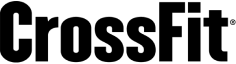
Stop playing phone tag and start turning texts into sales, faster.






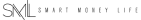
Salesmsg + Make Integration FAQs
Looking for more information about the Salesmsg SMS texting integration? We’ve shared some answers below to get you on your way efficiently and effectively!
Got More Questions? Text “ASK” to (888) 409-2298
Make provides detailed logs in the Scenario settings panel to help you track what's happening with your automations. If an issue arises, you'll receive a warning to guide you through resolving the error.
Make offers a free tier for basic automations. You'll need to upgrade to a paid plan for more advanced features.
To get started with Make, simply register for an account. New users automatically receive a free account. Once you're set up, you can begin creating your first automation scenarios.
Modules are the key elements for automations in Make. They handle actions like creating, updating, or deleting data with an app. To use Salesmsg, just find it in the list of available modules and use its triggers, actions, and searches to build your scenario.


.png)









