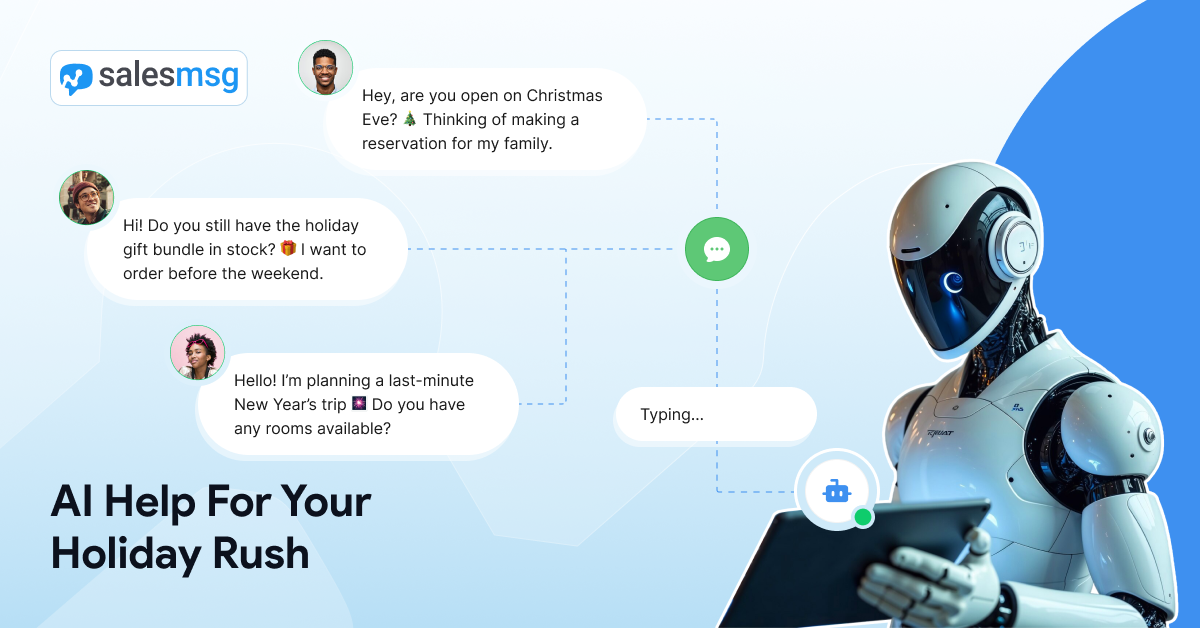New! Make & Receive Calls with Salesmsg

Salesmsg Calling is finally here.
Salesmsg was built on the notion that conversations are good for business. Now with calling as the latest addition to our platform, we hope to help you grow your business through more impactful conversations.
Have you ever had a long text conversation from your Salesmsg number and then have to call from a different number?
Do you have customers who prefer to be engaged over the phone as opposed to texting?
Or perhaps you need to explain a long list of instructions to your customer and texting won’t do it...
Well, we are very excited about the latest addition to Salesmsg!
It has been a long time coming and many of you have asked for it. As of today, we are introducing Outbound & Inbound Calling across all devices: web, mobile apps, and the Chrome extension.
How it Works
Usability was our prime focus when we designed this feature. Our goal was to create an awesome calling experience that blends seamlessly with the current messaging experience that many of you love.
With all the integrations that Salesmsg already has such as Hubspot, ActiveCampaign, Pipedrive, and the many more to come, calling on Salesmsg will get an extra kick :)
Make Outbound Calls
From any conversation, just click the phone icon and you're calling. Calls will come from your Salesmsg number to keep the consistency between the number you're texting from.

To avoid one of the most common phrases of our time (“can you hear me?!”) we have built-in a simple and intuitive panel to select and test your microphone and speaker.

Receiving Inbound Phone Calls
Incoming calls will appear at the bottom left corner of the screen on the web app and you have the option to accept or decline.

Automatic & On-Demand Recording
Some conversations are just too important to be lost. Whether you are gathering requirements from a customer or training a new rep and want to evaluate her performance.
We have got you covered!
You can set automatic recording to capture all calls made and received by a specific number. All you need to do is enable automatic recording in the call settings panel.

All of your recordings will be visible in the conversation timeline and are downloadable with one click.

Calling on Mobile & Chrome Extension
Whether you are away from your computer or working across web pages, you can use the Salesmsg mobile app and Chrome extension to make calls on the go.

To make sure you are able to make calls while away from your computer or if you are working across multiple web pages, calling is also available on the mobile apps and the Chrome extension.
The Chrome extension also enables 1-click calling and texting for any phone number across any web page.
Analytics & Call Blocking
The analytics feature gives you a grasp on how calling is used to power your business. For example, this can help you hit your daily calling targets or understand how many calls were picked up and how many went to voicemail.
Lastly, to keep you productive and compliant, calling will be disabled for any blocked contacts and any incoming calls from any of those contacts will be blocked as well.
It has been an absolute pleasure for us to see how Salsmsg has helped many of our customers engage their customers and we can’t wait to see how calling will further strengthen those relationships :)
Questions? Concerns? We're Here To Help
- You can, no surprise here, text us: (561) 788-7898
- But we also jam with a killer Help Center that should answer 96% of your questions, not including what flavor ice cream you should eat tonight.
What next?
If you’re looking for the best business texting platform in the industry, we’ve got you covered. Sign up for free.
If you’re a Salesmsg user we can wait for you to start using our platform to call your customers. If you have further ideas on how to further improve calling, you can share them with us here.