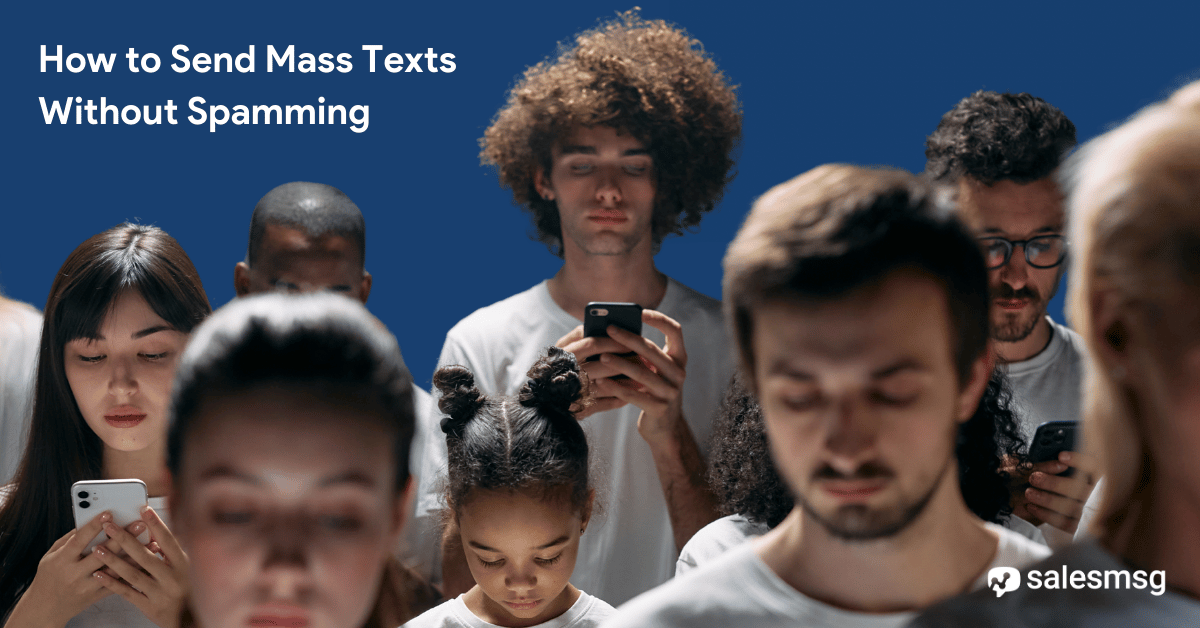7 Secrets to Effective Lead Management HubSpot Integration with Salesmsg

There’s one thing we’ve seen that’s true, time and time again.
Conversations are good for business.
The more conversations you have with potential and current customers the more demos you can book, products you can sell, and helpful feedback you can gather.
The big challenge is… it’s actually getting harder to have these conversations.
We’re mostly glued to our cell phones. But, 84% of people don’t answer calls from unknown numbers. 74% of people don’t listen to voicemails. And nearly every single person’s inbox is completely flooded with emails.
If more conversations = more sales, how do you find a way to actually get in front of your customers?
The solution is tiny text messages.
Everyone can text. It has a super high open rate, it’s low friction, and relatively passive. Plus, it can be plugged into all your existing marketing and communication efforts within HubSpot.
As a marketing or sales leader, incorporating SMS messaging can be a very simple addition that produces massive results.
Using HubSpot is a great step forward for your sales, marketing, and support teams. But, without the power of texting, you’re leaving a lot on the table.
In this post, you’ll learn how you can effectively use Salesmsg with HubSpot. We’ll show you seven unique ways adding business texting to HubSpot can improve your lead management and sales process, so you can easily make more sales and grow your business.
What Is Lead Management?
Lead management is the process of capturing, tracking, and nurturing leads until they become sales-ready. In HubSpot, lead management includes:
- Capturing leads via forms, chatbots, and integrations
- Tracking lead activity to understand engagement levels
- Assigning leads to the right sales reps
- Nurturing leads through email sequences and automated workflows
- Converting leads into customers
1. Improve Lead Nurturing With Automated Workflows
How’s your lead nurturing process?
If you’re already using HubSpot’s built-in automation tools, then you probably have some powerful workflows already running.
But, like every area of business, there’s always room for improvement.
Even if your lead nurturing process is lean and mean, you can always add texting.
Think of it as a way to improve how you’re currently communicating with your customers. Imagine being able to deliver the right message, to the right prospect, at the right time, every time.
With Salesmsg and HubSpot working together, you can more easily move your leads through your sales pipeline, while sending them relevant messages, no matter where they’re at on their buyer journey.
For example, you can have automated workflows that trigger based on specific actions, like subscribing to your newsletter, or signing up through a landing page. With HubSpot’s SMS integration you can set up a workflow that automatically sends them a message to express gratitude and set expectations moving forward.
Then, throughout this sequence you can create additional SMS messages that’ll send out helpful content, address their pain points, and help them better understand the benefits of using your product.
This consistent engagement helps to build your relationship over time. Just like how dripping water will eventually cut through stone, more sales are the natural extension of consistent SMS messages.
2. Use SMS to Speed Up Customer Communication
Speed wins.
Whether it’s a new SMS marketing campaign, or the speed at which you contact a new lead. The longer you make your customers wait, the better your competition starts to look.
With HubSpot’s integration with Salesmsg, you can reach customers in seconds. Plus, you can instantly follow-up with your customers, without investing any additional time from you or your team.
How? With texting.
By connecting Salesmsg to HubSpot, you can use texting throughout your entire client and customer communication process. SMS lets you reach your prospects where they’re at. No need for them to find a quiet space for a phone call, or to spend time digging through their email inbox.
For example, the moment a lead submits a form on your website, you can use Salesmsg to send a text within seconds delivering them a free report, or thanking them for getting in touch.
This simply opens up the doors for communication with a new lead.
Or, consider this:
A customer has placed an order, but there’s a shipping delay from a bad storm. Instead of sending out an email and hoping they read it, you can use HubSpot to send an SMS you’ll know they’ll open and read.
Fast and timely communication in these situations makes your customers feel valued. It shows that you really care.
Beyond proactive communication, you can use SMS to send out personalized updates, time-sensitive discounts, custom offers and more, in a couple of clicks.
If you want more eyeballs on an offer you just launched, or simply want to drive engagement and sales, then send SMS broadcasts that get your leads to act now.
.png)
3. Make it Conversational With Personalized Text Messages
Your customers expect personalization.
SMS messages are one of the most personal and customizable communication methods out there.
Plus, using HubSpot and Salesmsg unlocks a whole new level of personalization across your marketing, sales, and support teams.
Let’s say you have a lead that’s interested in a certain category of products you offer. You can send them a message directly from HubSpot that uses their name, references past interactions, and provides the exact resources that’ll help them along.
This level of personalization feels like a one-on-one conversation.
You can even use personalization features when you’re sending mass text messages. Like with email, SMS broadcasts (or mass texts) feel like they’re being sent to one person. But in reality, you’re sending it to dozens or hundreds of leads at once.
There are a ton of other features that let you target and personalize your messages:
- Built-in scheduling to automatically send messages during business hours
- Timezone match to send messages across different time zones
- Tag, state, and time zone filtering to narrow down your leads
- Drip messages so you don’t get overwhelmed with hundreds of responses
This is just a taste of the level of customization you can expect when you start texting your leads.

4. Create Efficiency and Consistency In Your SMS Marketing
HubSpot’s automation abilities and Salesmsg's tools give you an easy way to engage with your leads on autopilot.
You can set up automated messages that get sent out on specific triggers, like a new lead filling out a form on your site, or being added as a lead to HubSpot.
One of our favorite ways to use automations is when a lead downloads an eBook or other lead magnet. This triggers drip a sequence that sends out helpful tips, related content, and invitations to our live webinars. This keeps us at the top of their mind, while leading with value-first.
The number of drip messages and workflows you can create in HubSpot is nearly endless. Each workflow you create will be tied to a specific HubSpot goal. For example, do you want your leads to reply, buy a product, or book a meeting?
Plus, you can create automated drip sequences ahead of time, and they’ll slowly go out to your leads, moving them down your sales pipeline. If they complete the goal at any time, then they’re removed from your sequence.
When you’re creating your drip sequences simply ask yourself: where can we add SMS in this workflow?
Maybe you have a lot of people filling out a demo request, but they never book an actual demo.
This is the perfect place to add an SMS drip sequence encouraging them to book an appointment and actually show up.
Btw, are you looking for some great messages to add to your drip sequences?
Here are 3 high-converting messages for you to try out:
- Hey, is this still the best number for you?”
- “Are you still interested?”
- “Do you still have (blank) problem?”
These might seem simple, maybe even too simple. But, these text messages convert. Try them out for yourself.
5. Use SMS for Appointment and Meeting Reminders
Missed appointments and forgotten meetings can be a huge drain on your business's time, energy, and bottom line. With Salesmsg and HubSpot working together, you can easily reduce and even eliminate no-shows.
For example, let’s say someone schedules a discovery call with your sales team. You can use Salesmsg to automatically send a text message reminder a few hours before their appointment. That way they can either confirm the appointment or reschedule for the future.
You can include meeting details, a link to Zoom, or link to reschedule, and more, in your message.
Greg Hickman, CEO of System.ly was able to use Salesmsg to decrease no-shows by 45%. Here’s what Greg said:
“Salesmsg has completely eliminated the ‘phone tag’ game and replaced it with real-time conversations over SMS. We’ve decreased our no-show rate by 45% for our sales appointments and the personalized touch has helped our sales team close sales faster with less effort”.
With Salesmsg you have full control over your reminder messages. You can even create a short sequence that goes out a week before the appointment, 72 hours before, and the morning of.
Plus, appointment and meeting reminders don’t have to be complicated.Here’s one of the highest-converting reminder messages we’ve seen and used ourselves…
“Hey, are we still on for today?”
It might seem too simple to be effective, but that’s the beauty of text messaging. There’s not a lot of difference between texting a client or customer, and a friend.

6. Improve Lead Generation by Letting Customers Text You
Lead generation is the lifeblood of any business. Providing multiple ways for customers to reach out is a standard practice.
If you’re like most business owners you have your phone number listed on your website, on business cards, and everywhere you can.
But…is this phone number textable?
If you’re only giving your customers the option to call or email you, then you’re missing out on a lot of potential leads. By making your business phone number textable, you’re making it dead simple for customers to reach out and ask you questions. (Salesmsg can text-enable your phone number for you—even your business's landline.)
For example, on our homepage we have our number listed on our homepage with a simple “Questions? Text us” call-to-action. You wouldn’t believe how many leads this simple addition generates.
.png)
By having a textable business number, or using a 6-digit short code, you not only make it easier for potential clients and customers to reach you, but you open up new marketing opportunities too.
Not only that, but you can add your textable phone number directly to your Instagram profile, Facebook business page, or LinkedIn. All it takes is a few seconds for them to raise their hand and get in touch with you.
Plus, the moment a person texts you, the conversation will appear in your HubSpot dashboard. So, you can fully manage all these new leads in one place.
7. Measure the Impact of Texting on Lead Management and Sales
Finally, how do you know if all of this is working?
Our HubSpot and Salesmsg integration makes this question easy to answer. Not only is lead information collected at every step, but all of your SMS metrics are accessible from a single dashboard.
Having all of this data in one place will supercharge your sales teams. They’ll be able to quickly view a lead’s entire conversation history including texts, emails, and phone calls. Giving a direct insight into their current needs.
Beyond being able to view all of your lead information, Salesmsg automatically collects data on your text message engagement, so you can see how SMS messaging is impacting your lead management and sales performance.
For example, you’ll be able to see when you messaged them last, when they opted in, how many messages they’ve received, and more.
All of this gives you a better idea of how leads are interacting with your brand. Since you can see what they open and respond to you can easily craft a strategy that’ll resonate with their needs in that moment.
This data can also inform lead scoring. Since text message data is automatically integrated into your HubSpot dashboard you can more effectively prioritize leads based on engagement and interest. This also gives you the advantage of not under qualifying leads who simply prefer to text.
Without this data you run the risk of losing valuable leads, since SMS engagement wasn’t something you incorporated before.
Overall, you’ll be able to better qualify your leads, so you’re only passing along your most promising leads to your sales teams.
Not only that, you get access to analytics data that shows how your campaigns are performing as a whole, like:
- Total conversations and messages sent
- Carrier violations and message opt-outs
- Messages by team member, inbox, or phone number
- Average time to first response
- Click-through, conversion, and response rates
- Revenue generated from SMS
All of this data will help you understand your leads better. You’ll be able to see which messages are working and the style of messages your leads respond to. You’ll know which text messages get leads ready to buy, and which messages are duds.
You can even compare the performance of your SMS messages against other communication channels like email.
Over time, your analytics will show you where SMS marketing helps your business the most, so you can better allocate resources to improve your sales pipeline.
When is the best time to start texting with HubSpot and Salesmsg?
The best time to get started with SMS messaging was 10 years ago. The second best time is now.
Texting can help you generate leads, qualify leads, drive revenue, get reviews, collect surveys, and that’s just scratching the surface.
Not only that but every campaign you run is backed by cold hard data. So, you’ll be improving your campaigns with every message you send.
Integrating Salesmsg into your HubSpot workflows can improve your marketing, sales, and customer support teams, while offering a better experience to your customers, no matter where they are in your sales cycle.
If you’re already using HubSpot, then get started with our Salesmsg integration today. All it takes is a couple clicks and you can start texting your way to more revenue.
Frequently Asked Questions
What is HubSpot lead management?
HubSpot lead management refers to the system of capturing, tracking, nurturing, and converting leads using HubSpot’s CRM. It includes tools for lead segmentation, automation, and reporting to help sales teams optimize their outreach.
What is CRM and lead management?
CRM (Customer Relationship Management) is a software system that stores and organizes customer data. Lead management, a key feature of CRMs like HubSpot, focuses on tracking and guiding potential customers through the sales funnel.
Do you need permission to text your HubSpot leads?
Yes! You always need permission to text your leads in the U.S. for business. That's a necessary part of growing your SMS opt-in list. Get the full details on how to ask for permission right here.
What is the B2B lead management process?
The B2B lead management process includes:
- Lead generation – Capturing leads via marketing campaigns
- Lead qualification – Identifying which leads are sales-ready
- Lead nurturing – Engaging leads through content and outreach
- Sales handoff – Assigning leads to sales reps
- Closing deals – Converting leads into customers
What are the duties of a lead manager?
A lead manager ensures that leads are properly tracked and nurtured. Their responsibilities typically include:
- Monitoring lead sources and performance
- Assigning leads to sales reps
- Setting up automation workflows
- Analyzing lead conversion data
- Collaborating with marketing teams to improve lead quality
Where I can learn more about texting with HubSpot and Salesmsg?
The best way to learn more about texting is to see Salesmsg and HubSpot in action. Our team can set you up with a live demo of both. Or you can sign up for a 14-day free trial and check out Salesmsg yourself.